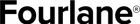Memorize a Bill For Recurring Expenses In QuickBooks
Have a Bill that is you receive every month? You can make your life easy by memorizing this transaction in QuickBooks. This QuickBooks training video […]
Memorize a Bill For Recurring Expenses In QuickBooks Read More »